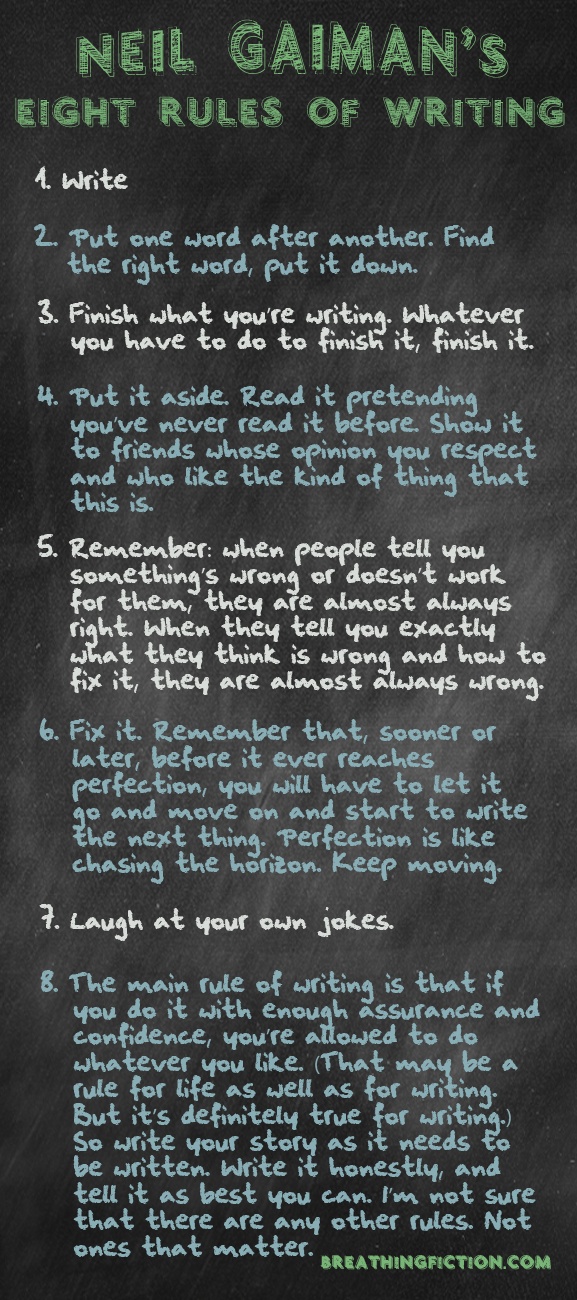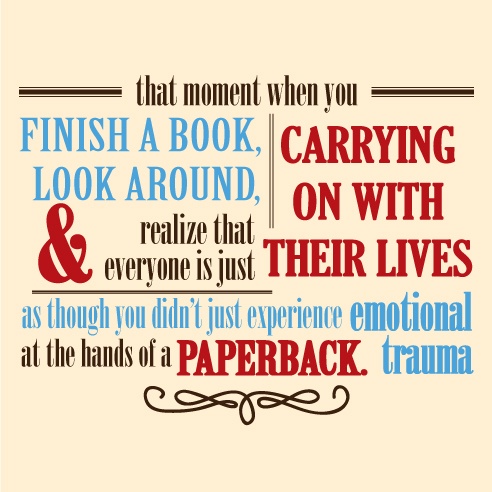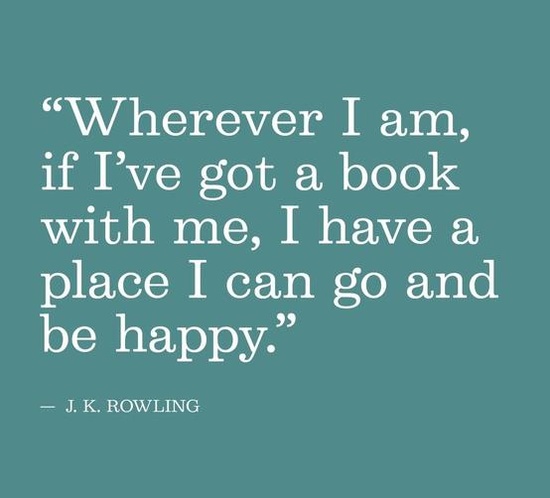Book Devourer
Just a mild-mannered girl trying to find the time to read her very large pile of books.
 1
1
Booklikes Tutorials reblogged from MandyM
MandyM's most comprehensive list of: "Links to various Booklikes tutorials around the site. Thanks to all the hardworking BL members and team who contributed".
Shortened because everybody will be reblogging this one...
[REBLOG] Where is the originality?
I think I'm going to write a book. I've always been nervous about this, but now I have nothing to fear. If looking at the books that have been released in the last 6 months in Young Adult is any indication, all I need to do is find a generic story and random name generator it to death.
Oh God Why

I have to reshelve over 1,000 books. Did anyone else have to do this? I am too lazy right now to even attempt to tackle this.
 2
2
 1
1
Exclusive Status For Your Books On BookLikes
It's time for Thursday Release and it's a feature many of you requested :-) Now when a given book doesn't fit any default status on your Shelf (Read, Planning to read, Currently reading) you can create your own exclusive book status.
How? You can create and organize your books with new statuses in several ways.
Go to your Shelf Page and create your new status with your name, e.g. Not finished. New status will be added and visible at once on your Shelf.

You can also create exclusive status directly in book pop up, select it and Save for a given title. The book will receive new status immediately.
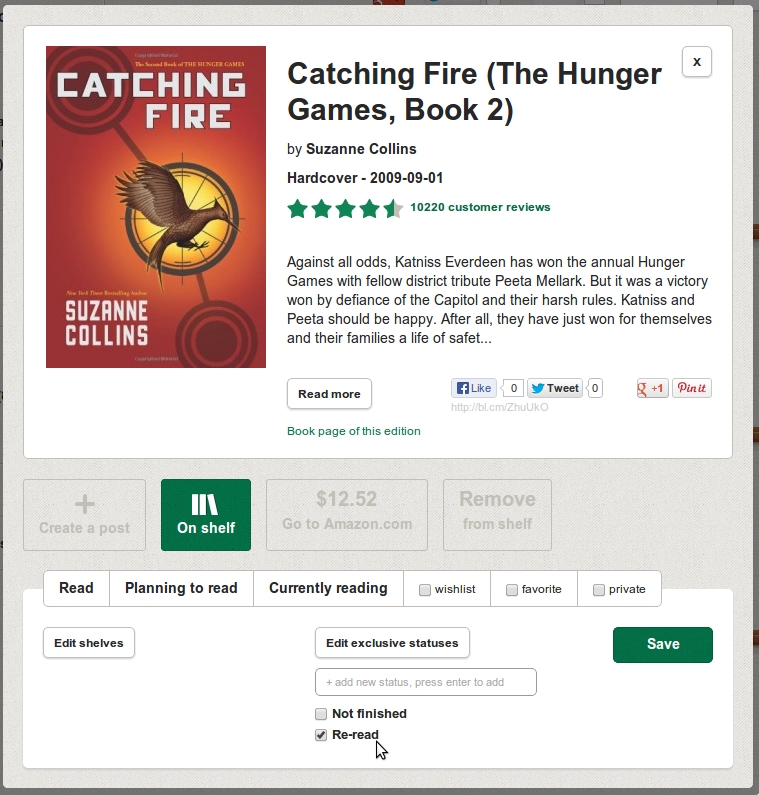
If you want to reset previously given status (Read, Planning to read, Currently reading), click on it and Save. It should go white (inactive) and notion "On Shelf" will appear instead.
You can also create exclusive status on Table view of your shelf (the entrance is on Shelf page). It is also a place where you can re-arrange your books one by one:

or move several books at once:

You can still create thematic shelves which will be added to your Shelf on the left and organize them the same way in table view.
BookLikes Reading Challenge! Ready... Get Set... Read!
 What’s your reading goal this year? Take part in Reading Challenge, set your reading goal for one reading year, get set and read! :-)
What’s your reading goal this year? Take part in Reading Challenge, set your reading goal for one reading year, get set and read! :-)
BookLikes Goodies page has new tabs from today, apart from widgets and social icons you can find there Reading Challenges as well.
Pick number of books you wish to read in one year, monitor your progress and motivate others to read more. Now you can set your reading goal on BookLikes Reading Challenge - just go to Reading Challenge tab on Goodies Page, select no. of books and read them all to complete your reading challenge.
Please bear in mind that Reading Challenge counter takes into consideration books with filled up Finished reading date - if the date is not mentioned in book window, the book won’t be part of your reading challenge. Please remember to fill up this option.
If you would like to edit your books and add dates, just click on your book on Shelf, add dates and save. The book will be added to your challenge.
To change your reading goal go to Reading Challenge page, set new goal and update.
 Your Reading Challenge box progress will be visible on Dashboard. Other participants will be presented on Reading Challenge Goodies Page where you can peek into books they've already read and monitor their progress!
Your Reading Challenge box progress will be visible on Dashboard. Other participants will be presented on Reading Challenge Goodies Page where you can peek into books they've already read and monitor their progress!
You can also add BookLikes Reading Challenge Widget to your other sites by copy/paste widget code which is available on Widget Page. Following your requests we've added option of customization of width and height for BookLikes Widgets.
Ready? Get set! Read! :)
 1
1
How to Change Your Followers/Following to Something Fun
In this post I'm going to show you how to change the Followers and Following sections on your pages into something creative like Minions and Masters.
On the top of your homepage you’ll notice your navigation bar.

This will bring up your Settings page.

Now Scroll down a bit until you see this:

That’s going to bring up the template customization page. In the upper left hand corner, you’ll see this:

This is going to split your screen, with your blog showing below and the code window at the top. Don’t freak out. Scroll down through the code until you find these lines:

Now you see where it says "Followers"? Here's where you can get creative. Replace "Followers" with the title of your choosing. I suggest "Stalkers", "Creepers", "Minions", you get the point. For demonstrative purposes, I'll go with "Minions". Your code should now look like this:

Okay, so you have your Followers changed. Now for "Following". Scroll down a little further until you see these lines:

Replace "Following" with the word of your choice, in this case, Masters. Your code should now look like this:

DON’T FORGET TO HIT SAVE!

Okay, so as you’ll notice in the screenshot above there’s a drop down menu with the word Blog selected. In order to assure that your Followers/Following is fixed for all your pages you have to select that drop down and repeat the code change for each one listed:

DON’T FORGET TO HIT SAVE FOR EACH ONE!!!
Good luck, everyone. Hope this helps!
 1
1
I think the best books stay with you for years, and you just have scenes randomly pop up into your thoughts.
 1
1
 2
2
From Goodreads to BookLikes

When Amazon first bought Goodreads, I was so scared about what would happen that I moved my booklist to Booklikes and Librarything. I did decide to stay on Goodreads though. However, I forgot to sync to my Goodreads account.
Now after the incident with Goodreads deleting people's reviews and shelves without notification, I realized that this was only the beginning. I think the site will be making more changes in the future, and I don't think it will make many people on Goodreads very happy. I believe people will continue to leave in search of alternative book cataloguing sites. I don't blame them at all.
I had to re-upload my booklist again and sync my Goodreads account as well. Hopefully everything gets updated. My shelves didn't appear on Booklikes, so I'm hoping they will move to this site now.
I will continue to stay on Goodreads, but I fear for the future of the site.
 3
3





 1
1