Book Devourer
Just a mild-mannered girl trying to find the time to read her very large pile of books.
Reading Challenge Redesigned - Reading Stats, Part One

We’ve polished up your Reading Challenge, now you can compare your annual goals, check which book was a page turner, and keep track of your reading history week by week. More reading stats are coming soon.
You can find your Reading Challenge Page by click the headline of the reading challenge timeline visible on your Dashboard.

If you haven’t set up your goal for 2014 yet, there's still time. Go to Reading Challenge tab in Goodies, set your reading goal, and be prepared for the intensive 4 months of the reading pleasure.
Your new Reading Challenge page presents
several reading information:
1. Fast read & page count - you’ll always know how many pages have you read so far, and which book was a real page turner.
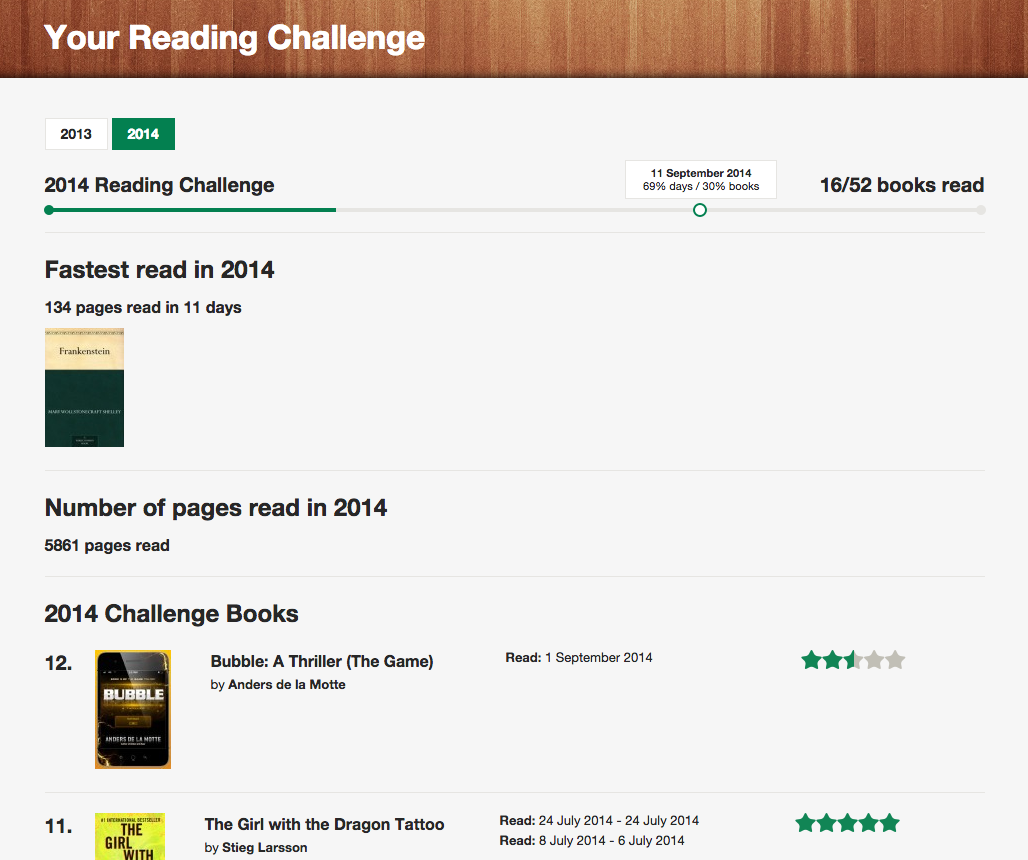
2. Your challenge books list presents your reading history with re-read dates, your rating stars, and links to the reviews.
The list is updated according to the read dates, remember to fill up the Dates to make the book count to your challenge. You can easily update the dates on the Reading Challenge page.
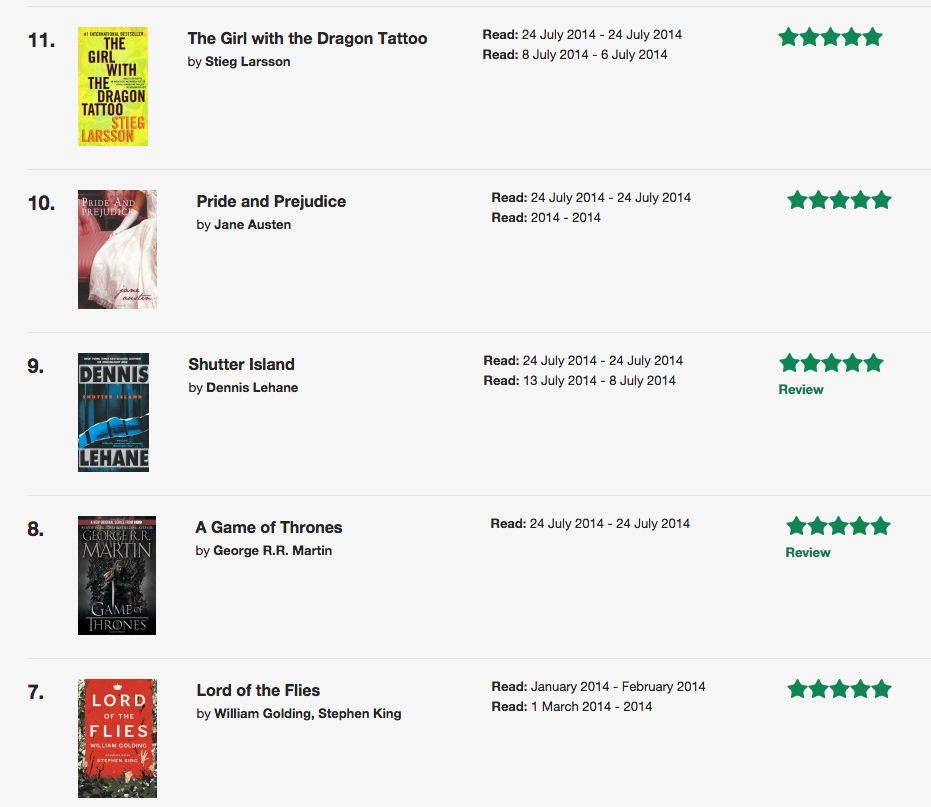
3. Reading chart allows you to keep track of your reading achievements per months and per weeks.

4. Reading Challenges Year by Year compares your goals and achievements in the particular years.

You can easily switch between the years - your reading challenge years are visible on the top of the page, at the bottom, and on the right.
Discover Reading Challenges of Other Bloggers
You can also check how other BookLikers are doing. There are several ways to check what others are reading in their Reading Challenges.
1. Go to Reading Challenge tab in Goodies to view the most recent challenges and their reading history. Press view challenge books to go to Reading Challenge page.

2. To view other's challenged books click the Reading Challenge widget on the blog.
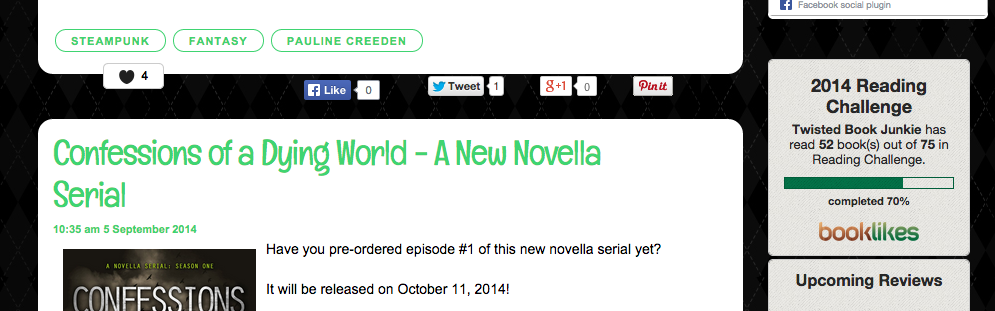
Then you'll view the blogger's reading history:

Add Reading Challenge Widget to Your Blog
If you haven't added the widget to your blog yet, it's high time. It's a great way to show your reading goals, and share your reading history with your blog guests.
To add widget to your BookLikes blog follow the steps:
1. go to Widget tab (in Goodies)
2. copy code for the Reading Challenge Widget
3. go to the customization tab (the link to the tab is right under the widget code)
4. paste the code in the Widget Area
5. save
The Reading Challenge Widget will be added to your blog. If you want to add other widgets (Shelf, Profile etc...) follow the same steps. You can add as many widgets in the Widget Area as you wish.
If you wish to add the widget to your other webpage, copy/paste the HTML into your other website code.

P.S. We love the idea of the book bricks. Click here to see more lovely DIY bookends and bookshelf accessories.




